How does Black Shark 5 Pro check traffic usage
At present, the traffic packages of the three major operators are not very cheap. The unlimited packages are basically one or two hundred and one months long, and the speed will be limited after a certain amount of traffic is used. For users who often use their mobile phones to flash videos to watch TV dramas, it is very necessary to save mobile phone traffic. Is there any way to quickly check the specific traffic consumption of the mobile phone? Xiaobian brings the operation tutorial of Black Shark 5 Pro to view traffic consumption.

How does Black Shark 5 Pro view traffic usage? How to use BlackShark 5 Pro to view traffic
1. Enter the phone settings to connect and share
Open the phone settings icon and click Connect and Share.
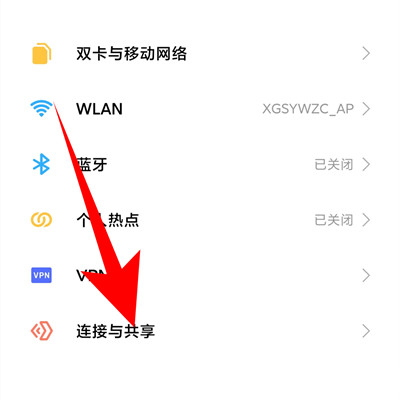
2. Click traffic usage
Enter the page to view the traffic usage.

The function of Black Shark 5 Pro to view traffic consumption is very powerful. It can be specific to the traffic consumption in different time periods every day. It also supports users to view the traffic consumption yesterday, within a week, or within a month, so that users can easily understand where their traffic consumption is.













