IPhone 14 Pro Max Mask Unlock Setting Tutorial
Since Apple released iPhone X in 2017, full screen Apple has been with us for five years, the home key has left us for five years, and fingerprint unlocking has also left us for five years. I didn't feel much before. But after the outbreak, everything has changed, facial recognition is almost useless, and the mask area is unlocked by manual button. Fortunately, after the system is updated, the mask is unlocked, so how do I set the iPhone 14 Pro Max?
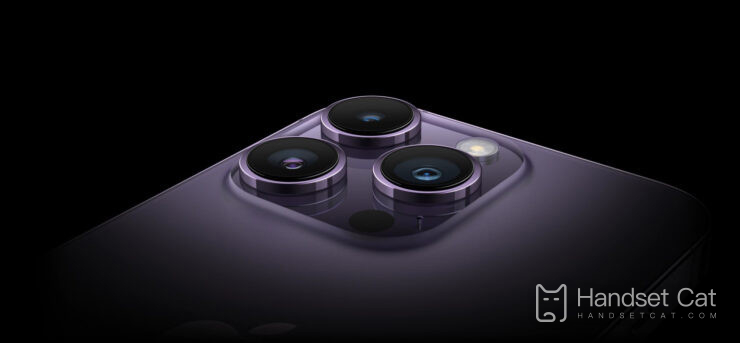
iPhone 14 Pro Mask Unlock Setting Tutorial
1. Open the phone settings page
2. Select face ID and password to open
3. Enter the password input page and enter the lock screen password.

4. On the page, select iPhone Unlock and click Open.
5. Click Start Now
6. Select Start Now on the page.

7. Collect face
8. Start to set the face, keep the face in the viewfinder according to the page prompts, and complete all-round acquisition according to the prompts.
9. Click to wear mask to use face ID
10. After scanning, flip to the mask ID page, select the mask ID and click.
11. Click Finish
12. Follow the prompts on the page to complete the second scan. The page shows that the face ID has been set. Click Finish to unlock the face function by wearing a mask.
Mask unlocking:
The mask unlocking function can unlock iPhone with a mask by recognizing the details around the user's eyes
Does iPhone 14 Pro support fingerprint unlocking
No, since Apple's full screen and home button are canceled, no fingerprint is unlocked.
Since theiOS/iPadOS 15.4 official versionhas been updated, the face ID unlocking function for users wearing masks has been supported, so the iPhone 14 series can definitely unlock masks.
After the iOS 15.4 system, you can set the mask face recognition to unlock. The release of this function can be said to save your wasted time. The iPhone 14 series, which was officially launched this year, supports this function even more. If you need it, please give it a try.













