OPPO Find X5 Pro Tianji Version Encryption Transmission Usage
There may be many small partners who do not know how to use the encryption transmission function of OPPO Find X5 Pro Tianji mobile phone, and it will take a lot of time to explore for themselves. So where is the introduction? Don't worry. The editor has sorted out relevant information to share with you. If you are interested, let's have a look.

How to use OPPO Find X5 Pro Tianji encryption transmission
1. The sending and receiving parties pull down the control center to enable the mutual transmission function;

2. Open the file to be shared, click Send - Use mutual file sharing - click the receiver's avatar;

3. The receiver clicks the pop-up window to receive;
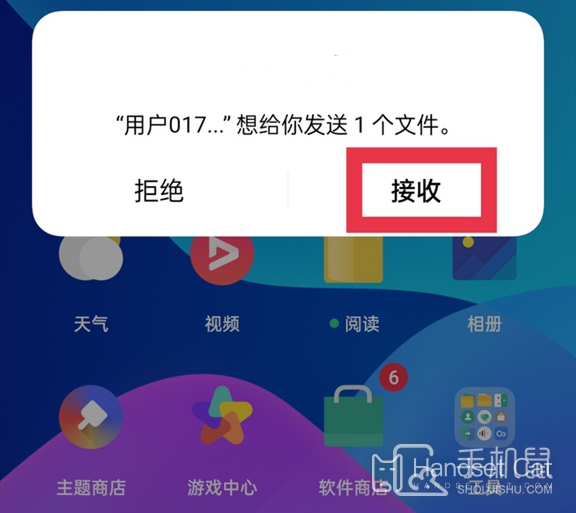
4. You can view the pictures in the album, or click File Management - Mobile Storage - Download share to view the corresponding files.
From the above information, the use method of the encryption transfer function of the OPPO Find X5 Pro Tianji mobile phone is not complicated. It is almost the same as that of the Bluetooth file transfer, but it has more steps to confirm with NFC. My favorite friends can keep an eye on the editor.













