Vivo X Fold+fingerprint animation setting method
Many children care about how to set the vivo X Fold+fingerprint animation. In fact, this function is very strange to many children. I haven't mentioned it before, and fingerprint unlocking and other situations that require fingerprints become interesting. So let's organize how to set fingerprint unlocking for vivo X Fold+. It's very simple.

vivo X Bold+fingerprint animation setting method
1. Open Settings and click Dynamic Effects.

2. Click the fingerprint icon animation.
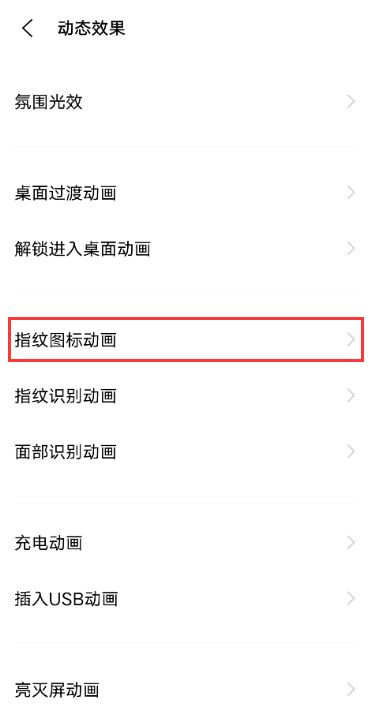
3. Select the fingerprint icon style you like.

Vivo X Fold+fingerprint animation setting method is as shown above. Xiaobian has sorted it out for everyone. This step is very clear and simple. After you get your mobile phone, it should be easy to operate. If you don't know this function, you can try it according to the steps.













