HONOR Magic4 Pro Factory Settings Restore Tutorial
HONOR Magic4 Pro is the latest model of Glory's Magic series. Its high appearance design and first-class hardware configuration have made it have a very good sales volume since its release. Although it is equipped with the latest system, it has no great impact on old users, but for new users who start the Glory model for the first time, there are many doubts, This compilation brings you the HONOR Magic4 Pro factory reset related tutorials to help you better understand this phone.

How does HONOR Magic4 Pro restore factory settings? HONOR Magic4 Pro factory reset tutorial
1. Open the phone to find the setting function, then find [System and Update] in the setting function, and then enter it.

2. In this function interface, we need to find the [Reset] function and enter it.

3. Then you can see [Restore Factory Settings] in the reset interface.
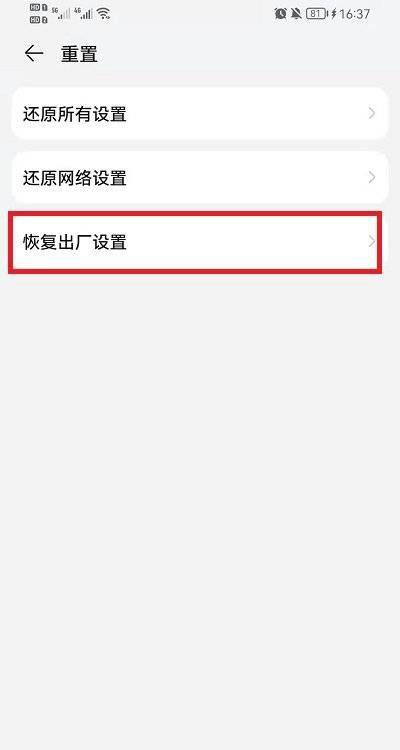
4. Finally, in the factory reset function interface, we need to make sure that there is nothing to keep, and then slide to the bottom, you will see the [Reset Phone] button, and then click Reset Phone.
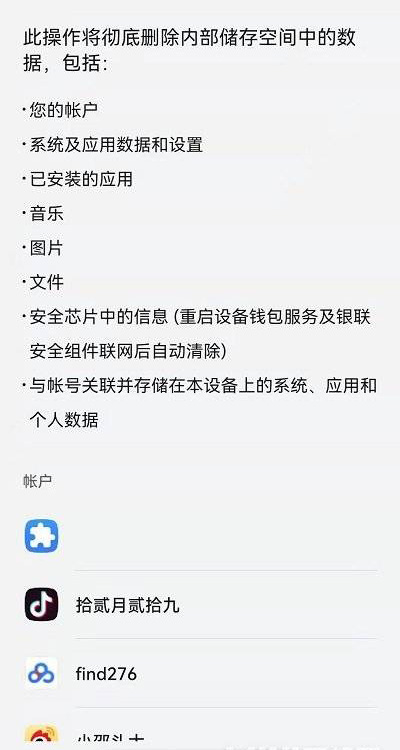
The HONOR Magic4 Pro restores factory settings in the same way as most Android phones. However, you must first back up important data before thorough recovery, which can not only prevent accidental loss of data, but also restore the phone to normal at the fastest speed after full recovery.













