Blackshark 5 Pro Replacement Tutorial
The Black Shark 5 Pro is a professional game phone. In terms of configuration, the new generation Snapdragon 8 is selected as the processor to ensure the basic performance of the phone. With a battery capacity of 4650 mA and a 120w fast charge, the BlackShark 5 Pro is fully charged in 15 minutes. Now it is also the first choice for many users to change their phones. Fortunately, it is very convenient to replace a new mobile phone and transfer the data of an old one. It can be easily completed with only one replacement function. Xiaobian has brought the Blackshark 5 Pro replacement tutorial. Users in need should not miss it.

How does the Black Shark 5 Pro change? How to change the Blackshark 5 Pro
Because the system used by Black Shark 5 Pro is basically the same as the MIUI, you can use the Xiaomi Change APP.
Step 1: First, we open Xiaomi's phone changing app, select [I am a new phone] on the new phone, and select [I am an old phone] on the old phone.

Step 2: Then select the old phone replacement version.

Step 3: If the old phone is a Xiaomi phone, open the Xiaomi exchange app. If it is Android and Apple, scan the code to install the Xiaomi exchange app. Open the Xiaomi exchange app on the old phone and connect the phone.
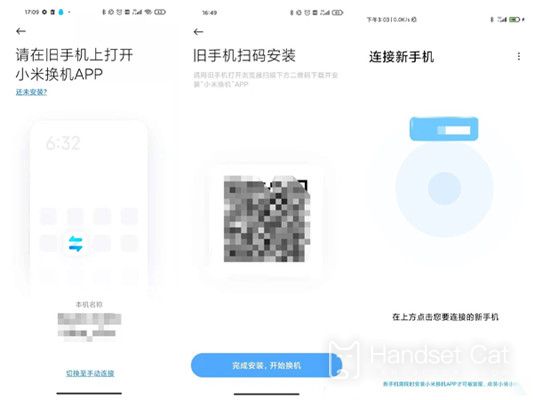
Step 4: Finally, we select the data to be transferred from the old mobile phone and click Start Transfer.
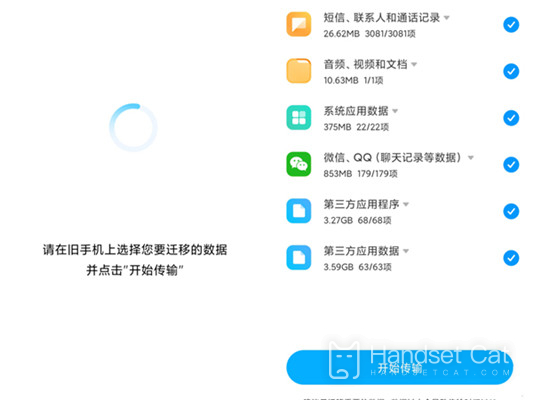
Black Shark 5 Pro comes with a replacement app. If both phones are of the same brand, it is very easy to operate. If not, you need to download a replacement app first. Users can also choose to transfer only important data to reduce the time required. The disadvantage is that it is better not to operate two mobile phones when transferring data.













