Huawei nova 10z Extraction of Chinese Characters in Pictures Tutorial
As smart phones of various brands are launched more and more quickly, all kinds of mobile phones are not only limited to competing with each other in terms of hardware performance, but also attracted the attention of users in terms of rich software functions. Text extraction is one of them. Huawei nova 10z mobile phone has this function, so what is the specific operation method? Now let's make a detailed introduction!

Huawei nova 10z text extraction tutorial
1. Open the camera app and click the top left [Smart Vision] icon.

2. Align the phone with the picture to extract text, and click [Copy].
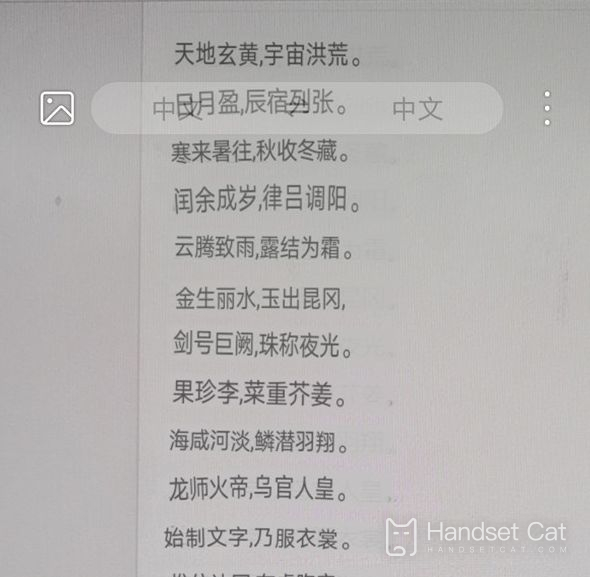
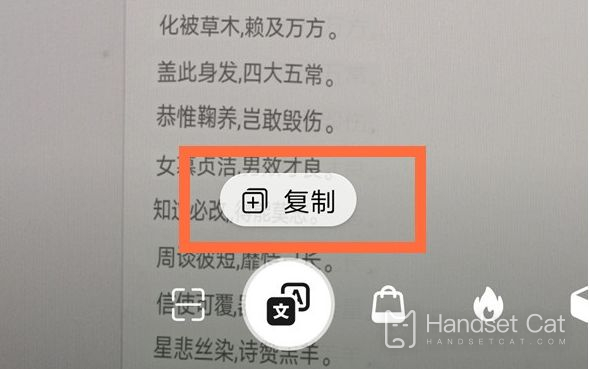
How about Huawei nova 10z's method of extracting characters! Even if you don't want to use the identification function that comes with your mobile phone, WeChat qq and other software also support image extraction of text. Those who want to experience this function might as well go and have a try!












