Vivo X Fold+key vibration closing method
The development of mobile phones is really fast, and there are a lot of innovations and progress. Many settings can be set according to your own preferences. Whether you turn them on or off, it is very convenient. Since vivo X Fold+is the latest mobile phone in vivo, we still have a lot of questions about the operation of the new mobile phone. For example, many small partners are asking how to turn off the key vibration of vivo X Fold+?

vivo X Bold+Closing method of key vibration

1. Open phone settings
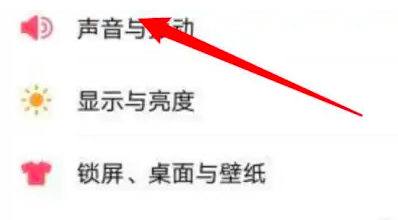
2. Click the Sound and Vibration option at the bottom of the page
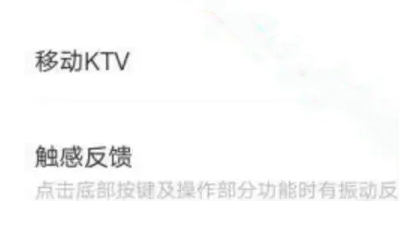
3. Enter the page, click to close the touch feedback switch below
The closing procedure of vivo X Fold+key vibration is as shown above. This procedure should be familiar to everyone, because it is the same as other mobile phones, and it is very simple. The key vibration has both positive and negative effects. You can set it according to your own needs.













