How to use OPPO Find X5 Pro Tianji version system separately
What I want to introduce to you today is how to use the system separation of OPPO Find X5 Pro Tianji mobile phone. The system separation is also a characteristic function of OPPO Find X5 Pro Tianji mobile phone. It's a bit like a user on a computer. Different users have different interfaces and contents. The usage method has been sorted out in the following section. After reading this article, you will know how to use it.

How to use the OPPO Find X5 Pro Tianji system separately
ColorOS 13: Settings - Privacy - System Separation
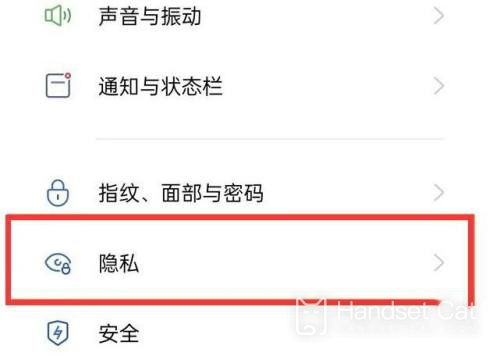
ColorOS 12: Settings - Permission and Privacy - System Separation
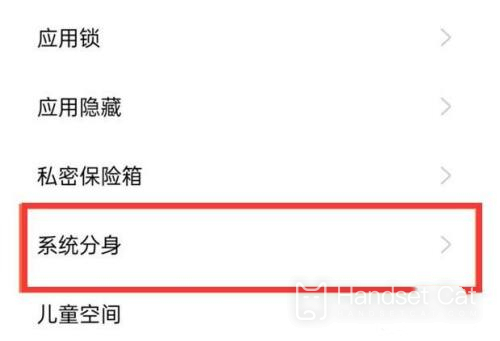
From the above introduction, we can see that the system of the OPPO Find X5 Pro Tianji mobile phone has its own functions, which cannot be deleted when it is bound to the system. The usage method is in the privacy setting. The above is all the content that I have brought to you today. Thank you for your reading.













