Black Shark 5 Pro Switching 4G Network Tutorial
Most mobile phones now have 5G enabled by default. After all, the 5G coverage in China is good, and the coverage is also large. It is also fast to use, and the Internet experience is very good. Although 5G is easy to use, not all users are using it. In addition to not opening the 5G package, 5G will also consume more power. How to switch to 4G without using 5G? Xiao Bian brought a tutorial on switching 4G mode of the Blackshark 5 Pro mobile phone.

How can the Black Shark 5 Pro be adjusted to 4G? How to set the Black Shark 5 Pro4G network
1. Open the mobile phone settings, click Dual Card and Mobile Network.

2. Enter the dual card and mobile network, and click the card 1 tab.
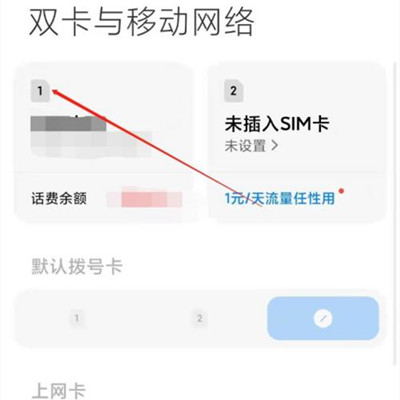
3. Click the card 1 tab, and click the network type selection.
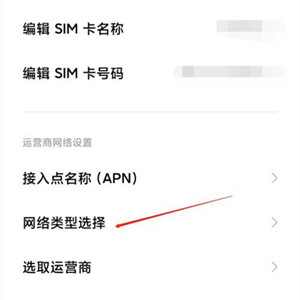
4. Enter the network type selection and click 4G network priority.

In addition to the Black Shark 5 Pro, all mobile phones now have the function of switching 4G/5G networks. Basically, the above method can be used to switch. The operation is also very simple. After all, not everyone uses 5G now, so the 4G switching function is very important.













