Huawei nova 10z enters the developer mode tutorial
The developer mode is a common but somewhat special feature of smartphones. In this mode, users can modify some settings and values that cannot be changed under normal circumstances. In addition, some mobile phone operations can also be carried out with the help of the developer mode. How to enter the developer mode on Huawei nova 10z? Let's have a look.

Huawei nova 10z enters the developer mode tutorial
1. Find the settings in the phone and enter the settings function;

2. Pull down to the bottom of the settings to see the system settings and enter the system settings;

3. At this time, there is no [Developer Options] in the system settings. Click to enter about mobile phones;

4. Enter the details of the phone and you can see the version number column. Click the version number 7 or more times consecutively;

5. After clicking the version number for many times, the system will automatically pop up, asking for the password and entering the unlock password;

6. After entering the unlock password, the pop-up window disappears. At this time, the system will prompt "You are going out of developer mode", that is, the developer option is successfully enabled;
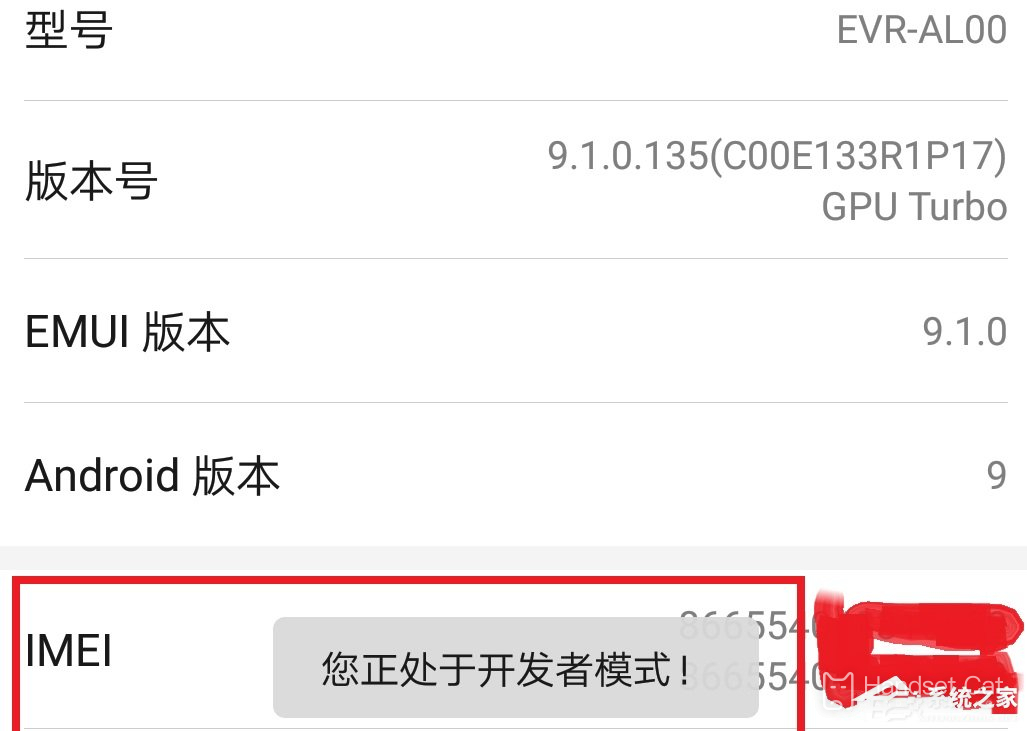
7. Back to the design interface, you can see the additional developer options;

The above is the specific content of Huawei's Nova 10z developer mode entry tutorial. Although the method is simple, it is not practical for ordinary users. Users are not recommended to use it frequently to avoid adverse problems that affect their use experience.












