How does Black Shark 5 Pro enable call recording
The call recording on the mobile phone is a very useful function. It can record and save the user's call process, and it is automatically turned on. The user does not need to manually turn on the work function before the call. The saved and downloaded recording can be found in the recorder APP in the mobile phone. Many users do not use this function and do not know how to turn it on. Xiaobian brings a detailed operation tutorial of Black Shark 5 Pro to turn on call recording.

How does Black Shark 5 Pro record calls? How do I record a Black Shark 5 Pro call
How to enable call recording:
1. Open the phone on the desktop and click the setting icon in the upper right corner.

2. Click the [Call Recording] option.

3. Turn on the switch of [Auto Recording].
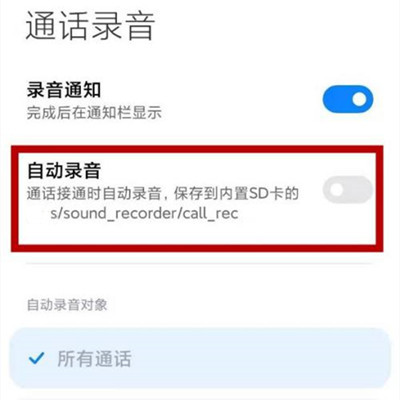
How to view recorded audio:
Open and enter the recorder, click the call recording to view the recorded audio.
The recording function of Black Shark 5 Pro is very powerful. The dialogue between the two sides in the recorded audio is very clear, and the memory occupied by the files is also very small. It is also good to use it as a memo in daily life. It may play a powerful role in some special occasions. Users who need it can open it according to the above method.













