How to recover contacts in OPPO Find X5 Pro Tianji version cloud synchronization
What I arranged for you today is to use cloud synchronization to restore the contacts in the OPPO Find X5 Pro Tianji mobile phone. Changing the phone or initializing the phone will result in the loss of the contacts saved in the phone. How can I solve this problem? We can synchronize the contacts in the mobile phone to the cloud, and then synchronize them to the mobile phone through the cloud. Let's see how to operate with the editor.

How does OPPO Find X5 Pro Tianji version cloud synchronization restore contacts
1. Open the "Settings" icon on the desktop;

2. Login account;
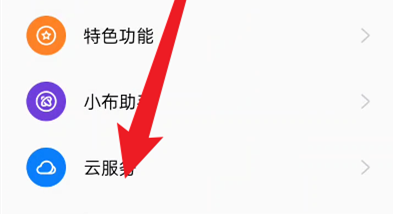
3. Click cloud service;

4. Select the recovery contact;

5. Select the corresponding time node to restore.
From the above information, the cloud synchronization of OPPO Find X5 Pro Tianji mobile phone is designed to improve the usability of the mobile phone. It can not only restore contacts, but also restore pictures, videos, music, etc. on the mobile phone. Favorite friends can continue to follow the editor.













