How to set fingerprint for Glory x40
What surprised most netizens at the beginning of Glory x40 was that Glory Mobile Phone Company used fingerprint identification under the screen on the Glory x40 mobile phone, in addition to the off screen display. These things are very rare on the phone at the price of Glory x40. What Xiaobian brings today is an introduction to how to set up the glory x40 fingerprint. Xiaobian has sorted out the specific content, so please follow him to look down!

How to set fingerprint for Glory x40? Introduction to Glory x40 fingerprint setting:
1. Open the phone settings and click [Biometric and Password].

2. Click [Fingerprint] and enter the lock screen password.
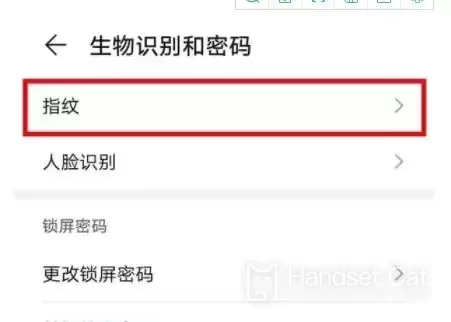
3. Click [New Fingerprint] on the fingerprint page, enter the fingerprint according to the prompt and turn on the switch that uses the fingerprint to unlock the device.
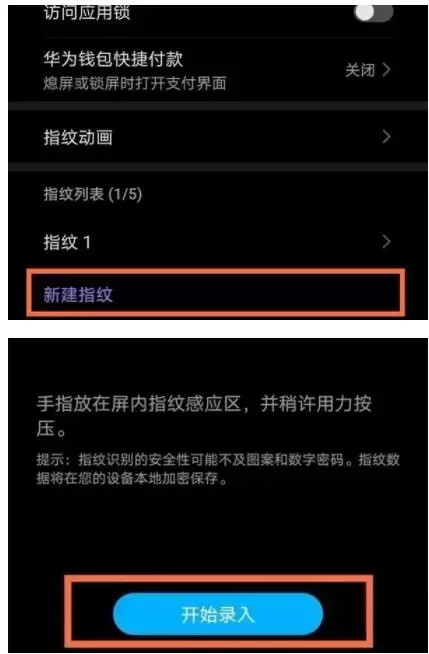
The Glory x40 starts at 1499 yuan, but it has the fingerprint unlocking function, which can be said to be very cost-effective. If you want to add a new fingerprint in the future, you can successfully enter your new fingerprint as long as you are prompted by the content in the small manual! Is it very simple?













