Vivo S15 NFC function setting method
The current access control, public transport, etc. can use NFC to achieve zero burden exit, and the vivo S15 NFC function is also available. How to open this setting? Come and have a look, everyone~

vivo S15 NFC function setting method
1. Open phone settings

2. Click Other Networks and Connections

3. Click [NFC] in other networks and connections
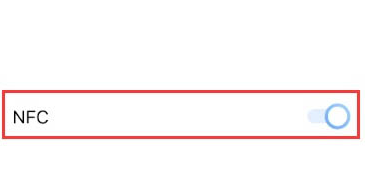
4. Turn on the switch on the right side of the [NFC] option.
The NFC function settings are successfully opened
vivo S15 NFC function setting method is like this. Generally speaking, it is relatively simple. With this function, our daily life will be very convenient. Many scenes can be used. I hope it can help you~













