HONOR Magic4 Battery Health Inquiry Tutorial
In recent years, the continuous progress of technology has increased the capacity of mobile phone batteries again and again, but the corresponding health status is also getting more and more attention from users. After all, the usage rate of mobile phones is much higher than before. Once the battery life declines, it is easy to have various adverse problems. How to query the specific battery life on HONOR Magic4?

How can HONOR Magic4 check battery health? What is the battery life of HONOR Magic4
1. Click [Battery] in the mobile phone setting menu.

2. Click [More Battery Settings].
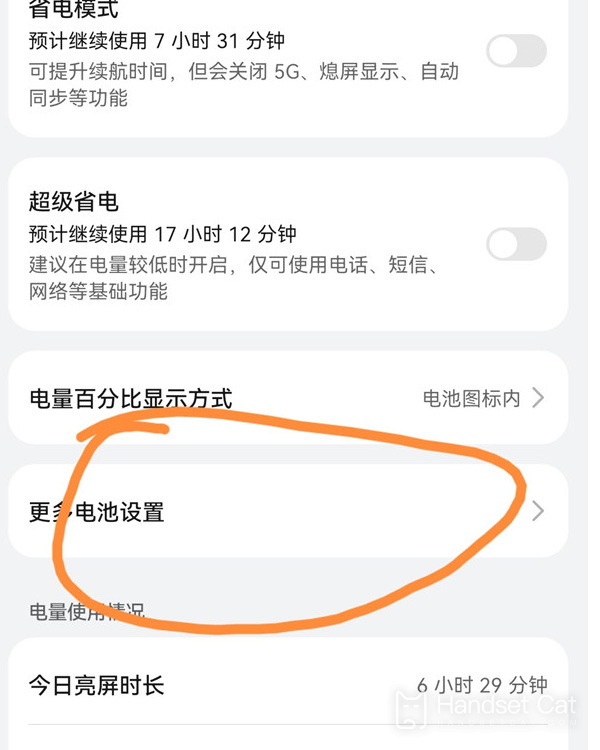
3. Click [Maximum Capacity] to view the battery health.
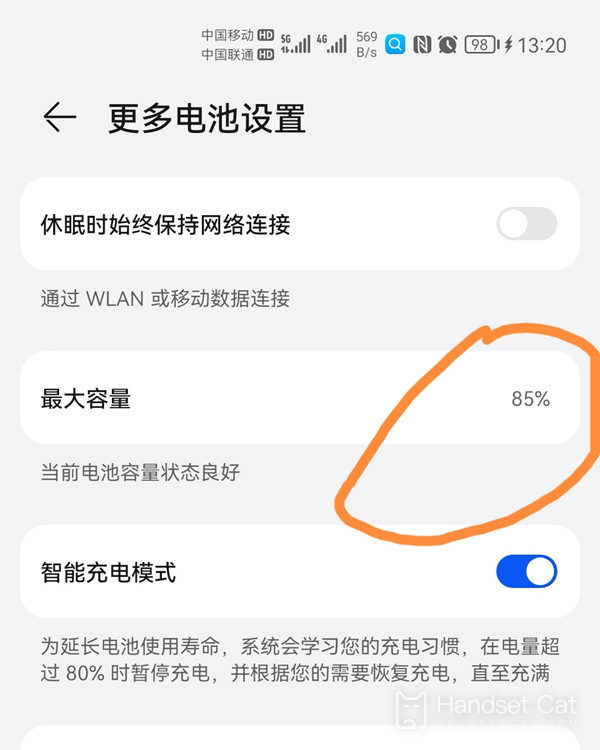
The above is the specific content of the HONOR Magic4 battery health inquiry tutorial. Through this method, users can clearly see the specific health status of their mobile phones, and replace the batteries according to the actual situation to avoid various adverse problems to the greatest extent.













