How to restore icloud backup data for iPhone13pro
Icloud is a cloud backup function provided by Apple for users, but it often gives annoying prompts because of insufficient backup space. Some partners may accidentally delete iCloud backup data when deleting some data. This kind of thing is quite common, but deleting it will bring some troubles to iPhone 13 pro users. Today, we will watch the iPhone 13 Pro restore icloud backup data tutorial!

How does iPhone13pro restore icloud backup data? IPhone13pro restore icloud backup data tutorial:
1. First open [Settings], click your avatar, and then click [iCloud];

2. Click [Manage Storage Space] to check whether the current device has been backed up in the backup;

3. Select Settings - General - Restore - Clear All Contents and Settings;

4. After the data is cleared, it will restart automatically. When the option of [App and Data] appears on the screen, select [Restore from iCloud Cloud Backup, then log in to iCloud and wait for the backup to complete;
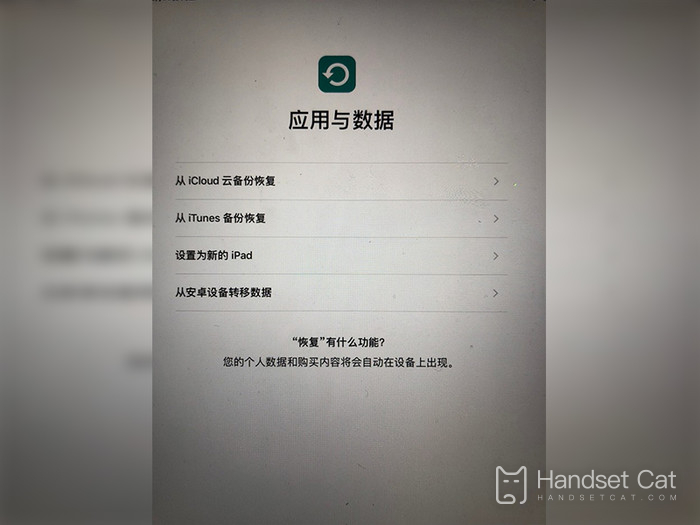
The backup data in icloud is really a very good function for iPhone 13 pro users. If it is deleted by mistake, it should be restored immediately. Otherwise, when they forget about it later, the data is really gone, which will cause some unnecessary trouble for iPhone 13 pro users.













