How does iPhone13promax restore icloud backup data
Apple users using Apple devices must be familiar with iCloud. This cloud storage space provides a lot of help for iPhone 13 Promax owners in their daily use. It is also very convenient to back up data. However, it is also possible for our friends to accidentally delete their backup data. At this time, we need a small editor to help you! Let's see how iPhone 13 promax recovers icloud backup data!

How does iPhone13pro restore icloud backup data? IPhone13pro restore icloud backup data tutorial:
1. First open [Settings], click your avatar, and then click [iCloud];

2. Click [Manage Storage Space] to check whether the current device has been backed up in the backup;

3. Select Settings - General - Restore - Clear All Contents and Settings;

4. After the data is cleared, it will restart automatically. When the option of [App and Data] appears on the screen, select [Restore from iCloud Cloud Backup, then log in to iCloud and wait for the backup to complete;
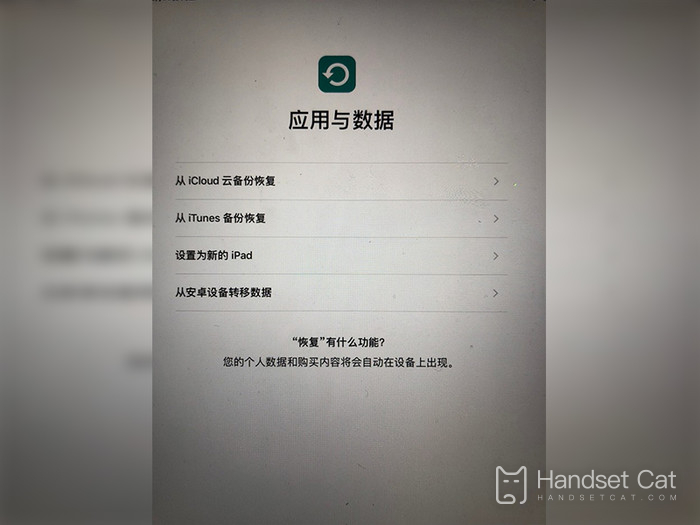
In general, it is relatively simple to restore the backup data accidentally deleted by iCloud in the iPhone 13 pro. Basically, iCloud will retain the data for a period of time, and it is OK to restore between these. If you think this article brought to you by Xiaobian can help you, you might as well collect the mobile cat website, and more useful content will be displayed in front of you in the future!













