How does Black Shark 5 RS view this phone number
At present, most users have two SIM cards. One is the main card for making calls in daily life, while the secondary card is a card for using traffic. The two cards do not disturb each other. They are very easy to use. However, there are also times when you need a secondary card number. Because you don't use it often, you basically don't remember the number. Is there any way to quickly check your mobile phone number? Xiao Bian brings the tutorial of Black Shark 5RS to query the number of this phone.

How can I view the phone number of Black Shark 5 RS? Where can I see the number of Black Shark 5RS
1. Click on the mobile desktop to open "Settings".

2. Click My Device.

3. Click "All parameters".

4. Click "Status Information".
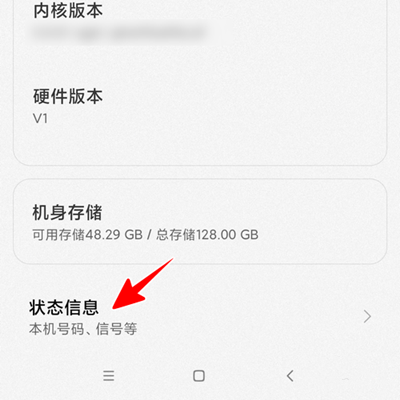
5. At this time, we can see the phone number of this machine.

The Black Shark 5 RS supports viewing the number of dual cards and the real-time status of the SIM card. The operation is also very simple. Users can view their mobile phone numbers in this way when they need it. It is very convenient. Users who need it can save this page for future use.













