Glory Magic4NFC Bus Card Setting Tutorial
When taking a bus, the most common way to get on the bus is to swipe the physical bus card for free, but there is another faster way to use the mobile phone, which is to copy the bus card into the mobile phone using the NFC function. Not many people do not know how to operate. This compilation brings us the HONOR Magic4 course on setting the NFC bus card.

Can the NFC of HONOR Magic4 brush the bus? Glory Magic4NFC Set Metro Card Tutorial
1. Open wallet

2. Select Add Traffic Card

3. Select your local transportation card
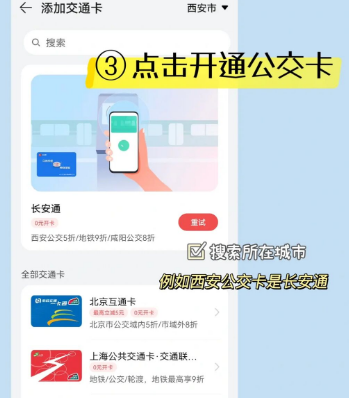
4. Swipe card to get on
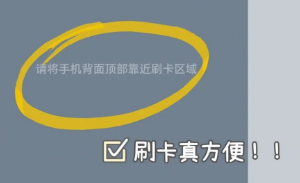
The above is the specific content of the course about setting up the Glory Magic4NFC bus card. It is relatively simple on the whole. You just need to find the bus card corresponding to your area, and you can identify it through the system by placing the back of your mobile phone in the feeling area of the car.













