HONOR Magic4 screen recording tutorial
Screen recording is a commonly used software function for most users in daily life. Compared with screen capture, the screen recording function can save more content at one time, and dynamic video also looks much better than static pictures. At the same time, it will not occupy too much performance of the phone when it is opened. HONOR Magic4, as a flagship phone, naturally has this function, so how to use it?

How does HONOR Magic4 record the screen? HONOR Magic4 screen recording tutorial
1. Use the shortcut switch to record the screen: slide down the notification panel from the top status bar, and continue to slide down the entire menu. Click Screen Recording to start screen recording. Click the red timing button at the top of the screen to end the screen recording. Enter the gallery to view the screen recording results. If the status bar does not start recording the screen, click the stylus icon in the upper right corner of the screen, and drag the screen recording icon to the upper display area. If it still does not, you can slide down from the center of the screen on the desktop, search the screen recording in the search bar, and look again after the installation is resumed.

2. Using Finger Joint Video: Enter Settings> Accessibility> Quick start and gesture> Record the screen, and ensure that the screen recording switch is turned on. Double finger joints slightly exert force and double click the screen continuously and quickly to start the screen recording, and double click again to end the screen recording.

New mode of "one record and many more"
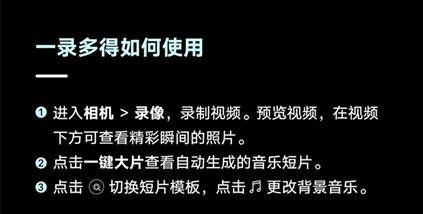
The above is the specific content of the HONOR Magic4 screen recording tutorial. The steps are relatively simple, and the recorded video will be saved in the album for later use. Even if the function is enabled in the game, it will not affect the user's various operations.













