Huawei nova 10 forced restart mobile phone tutorial
Huawei nova 10 is a powerful mid tier mobile phone launched this year. In addition to its very high appearance, its hardware configuration and software functions are very attractive. In order to help you better understand and get started with this mobile phone, let's let the editor introduce in detail how Huawei nova 10 forcibly restarts the mobile phone. I hope it can help you.

Huawei nova 10 forced restart tutorial
Press the restart button: find and long press the power button on the side of the phone. When the restart and shutdown buttons appear on the screen, release them and click restart.

Forced restart: Long press the power key of the phone for more than 10 seconds to force the shutdown and restart.

Call Xiaoyi: turn on the voice wake-up function, and call "Xiaoyi Xiaoyi, restart your phone" to the screen.
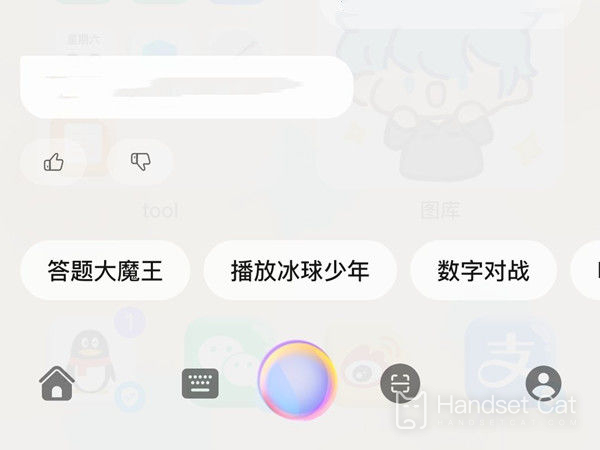
How about Huawei Nova 10? The steps to forcibly restart the mobile phone are very simple! Even as a mid tier model, its performance is enough to meet the daily use needs of users. In addition to the ultra-low price, those who want to change their mobile phones recently should not miss it!













