Huawei nova 10 starts desktop weather tutorial
Now the development of smart phones is getting better and better, and there are many desktop pendants of various mobile phones. The weather, time, temperature, pm value and other data can be displayed on the mobile phone desktop, so that users can see these data more intuitively. I have compiled the method of how Huawei nova 10 sets the desktop weather for everyone to use this phone better!

Huawei nova 10 starts the desktop weather tutorial
1. On the mobile desktop, you can see that the weather is not displayed, and then click Weather.

2. On the weather page, click the icon in the upper left corner.

3. On the city page, click [Desktop Weather] below.
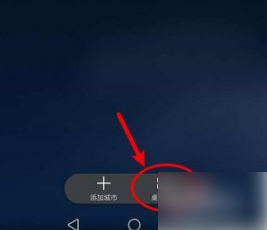
4. On the desktop weather page, open "Current Location", or click the city.

5. After opening, the weather forecast of the city will be displayed.

6. Back to the desktop, you can see that the weather forecast has been placed on the desktop.

This is how Huawei nova 10 sets the desktop weather. Isn't it convenient? Besides the weather, you can add notes, weather, and other widgets. Partners who want to experience this feature can try it on their mobile phones!













