vivo X Fold+Real Name Authentication Modification Tutorial
With the rapid development of contemporary society, everyone's information is gradually exposed by science and technology, so personal information is a problem that everyone often discusses. Real name authentication is an important part of it. Many young partners have recently raised their own questions. If they want to modify the information related to real name authentication on their mobile phones, what should they do? For example, the new vivo X Fold+.

vivo X Bold+Real Name Authentication Modification Tutorial
1. In the mobile phone settings menu, click Personal Profile to enter the personal homepage.


2. Click Real Name System Information, and then click Real Name Authentication.


3. Click [Clear Real Name Information], and then perform real name authentication again.
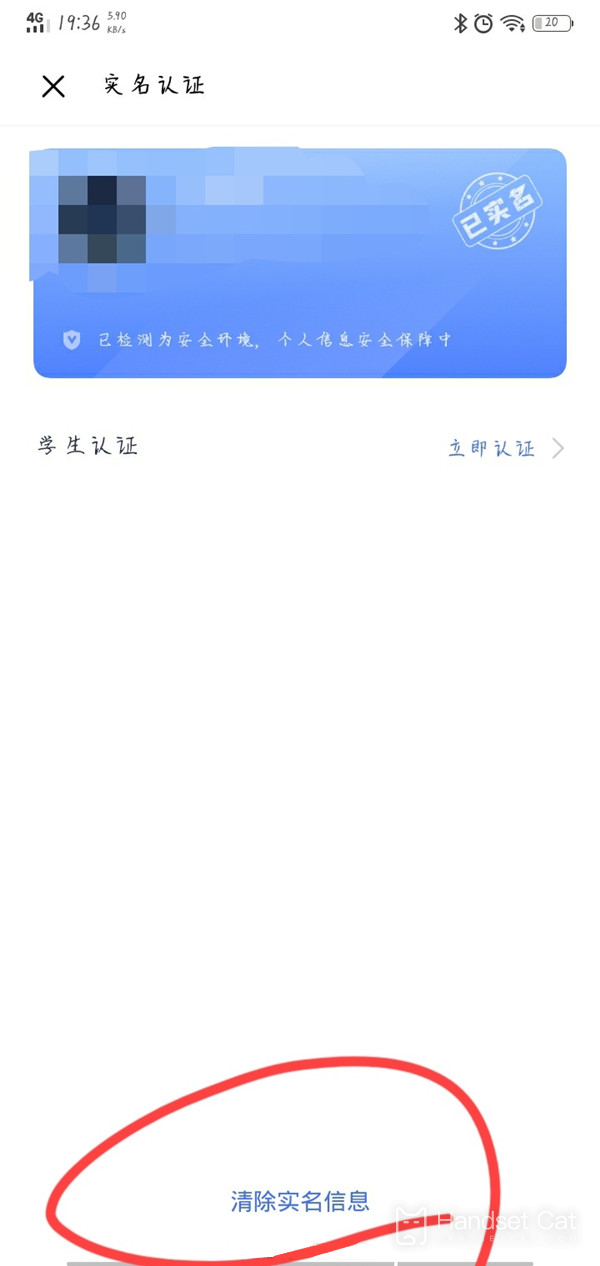
This is how the vivo X Bold+real name authentication tutorial is modified. Because it is real name authentication and involves your own important information, everyone is very cautious, afraid of improper operation, so we will first look at the relevant steps. You can operate according to the steps described above.













