How does Black Shark 5 RS open developer mode
Most mobile phones have a developer mode, but this mode cannot be found on mobile phones. Because this mode can modify the basic system of mobile phones, some special methods are required to enable it to prevent users from accidentally touching it. Today, the small editor brought the developer mode tutorial of the Blackshark 5RS mobile phone. Users can do more things through the developer mode. Users who need it can save this page.

How does Black Shark 5 RS enter the developer mode? The course of Black Shark 5 RS entering developer mode
1. Select About This Computer
Open Settings and click About this computer.
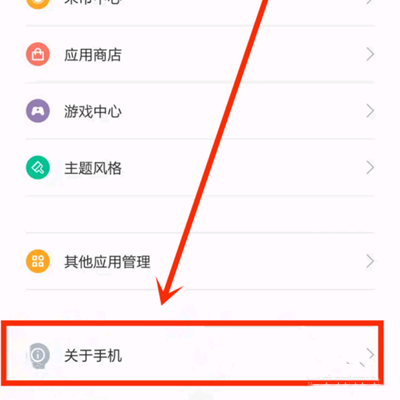
2. Click MIUI version continuously
Enter About the Native Computer, click the MIUI version continuously until the Developer Mode is enabled.

3. Click Other Advanced Settings
Return to the setting interface and click Other Advanced Settings.

4. Enter developer mode
Enter other advanced settings and click Developer Options to enter the Developer Settings interface.

For ordinary users, the developer mode of Black Shark 5RS is used to connect computers. In fact, this function has other uses, such as debugging new functions of mobile phones and some new applications. Many people in related industries are using the developer mode of mobile phones.













