How to set the access card of HONOR 70 Pro
The access card can help users more safely go in and out of the office or home, but it also brings a lot of trouble. Many users will not be able to open the door because they forget to bring the access card. Therefore, this Glory 70pro adds the function of access card entry on the basis of NFC to help users live a better life.

Glory 70ProNFC Access Control Setting Tutorial
HONOR 70 Pro 5G can set the access card through NFC. The following are specific tutorials
Enter the wallet app of Glory mobile phone and click to enter the card bag function.

Click the plus sign in the upper right corner, and then select the access card.

Then select the simulated physical access card.

Put the access card on the back of the phone, and the system will automatically read and copy the access card.
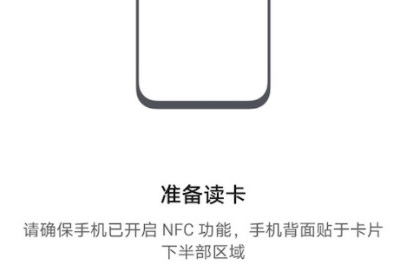
After the copy is successful, the new simulated access card will be displayed on the interface.

So far is the function of the access control card of Glory 70pro. I believe that the user has a certain understanding through the above operation introduction. The editor also feels very convenient after entering. There is no need to take too many cards out of the door, and there will be no case that the card falls off and the door cannot be opened.













