How can I turn on the navigation key of realme Q5 Pro
The navigation key is a function of every mobile phone, but because most mobile phones now use a full screen, the navigation key is also hidden, but you can turn on the navigation key through settings. As a mobile phone with a wide audience, how can I turn on the navigation key of Realme Q5 Pro? Next, I will bring you a tutorial on how to open the navigation key of Realme Q5 Pro.

How does RealmeQ5Pro return to the navigation key? RealmeQ5Pro opens the navigation key tutorial
1. Open the phone settings and click [Convenient Tools]

2. Click to select Navigation Method

3. Check [Virtual key]
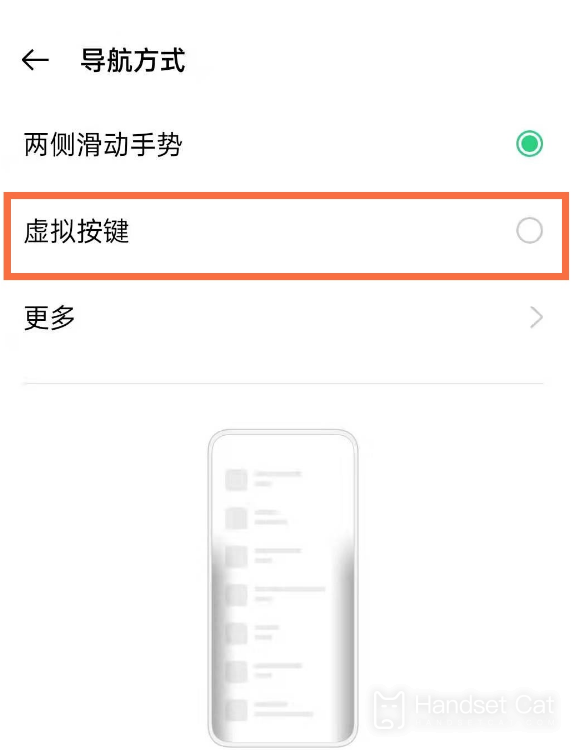
4. Just select your favorite key layout
The above is all about how to turn on the navigation key in Realme Q5 Pro. Isn't it simple? If you are not used to not having any buttons, you can use the method given by Xiao Bian to open the virtual navigation key on the Realme Q5 Pro, and you can also freely choose the position and pattern of the navigation key.













