OPPO Find X5 Pro Tianji Edition How to record a call
With the rapid development of modern science and technology, various technologies are constantly improving. Take the automatic call recording of the OPPO Find X5 Pro Tianji mobile phone for example, there are two modes for such a simple function: one is to press the recording key when talking, the other is to record all calls by setting the designated number or all calls. The following editor will introduce how to set the automatic call recording of the OPPO Find X5 Pro Tianji mobile phone.

How does OPPO Find X5 Pro Tianji record calls
1. Enter the mobile phone settings and select applications and permissions;

2. Select system application settings;
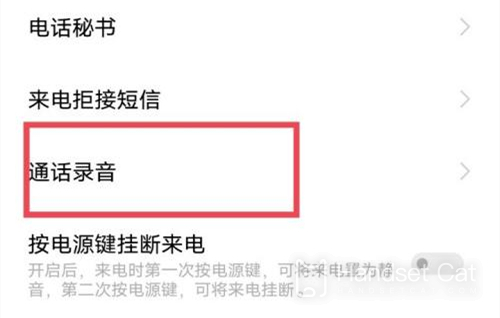
3. Select phone -- call recording

4. Select "Automatic recording of all calls" or "Automatic recording of designated numbers".
Through the above materials, we know that there are two modes for automatic call recording of OPPO Find X5 Pro Tianji mobile phone. One is to assign a number, and all calls between the user and this number will be recorded automatically. The other is to record all calls. The above is all about how to record calls of OPPO Find X5 Pro Tianji mobile phone. We look forward to OPPO bringing more excellent products to you.













