How to split the screen of OPPO Find X5 Pro
The OPPO Find X5 Pro mobile phone is a high-end model with excellent performance and hardware, which is equipped with the split screen function. With this function, users can draw pictures and communicate with others at the same time, greatly improving the efficiency and allowing users to hold time more flexibly. How to use this function? The editor will take you to know how to use the split screen of OPPO Find X5 Pro mobile phone today.

How does OPPO Find X5 Pro split the screen
1. Open the phone settings, and select [Auxiliary Functions] in the middle column, as shown in the following figure.
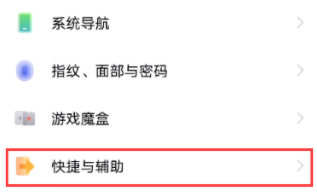
2. After entering the [Auxiliary Functions] interface, select [Intelligent Split Screen].
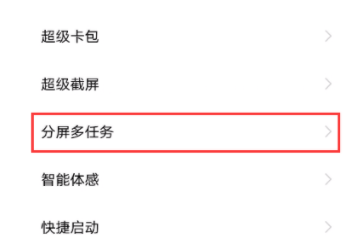
3. After opening the smart split screen application bar, you can quickly open the smart split screen application from the application bar displayed at the edge of the screen.

As a high-end model, OPPO Find X5 Pro is required to be as perfect as possible in all aspects in order to improve the user's experience. Its split screen function allows users to decide to divide the screen into up and down, left and right, two or more areas according to their own conditions. If there are any questions or other content you want to know, you can find it on the site.













