Vivo S15 Connecting TV Tutorial
The vivo S15 has finally been released. For many children, the vivo mobile phone is the first choice. Now it is more and more intelligent to use mobile phones. Some functions do not know how to operate. For example, how can the vivo S15 connect to the TV?

Vivo S15 Connecting TV Tutorial
1. Open phone settings
2. Click Other Networks and Connections.
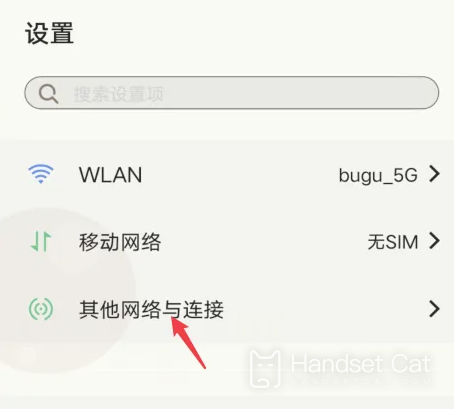
3. Click the mobile phone to cast the screen

4. Turn on the mobile phone projection switch
5. Search for available devices to connect
The vivo S15 is a very good new mobile phone, so the related functions are very complete, and TV connection is one of them. The steps related to connection are also convenient. You can try to operate it~













