Xiaomi Civi 2 Call Recording Tutorial
On most Android phones, there is a function that Apple does not have, that is, call recording. Users only need to turn on call recording, and the system will automatically record and save the call content in the phone, which is a very useful function. Call recording can not only be used as a memo, but also plays a very important role in some special occasions. However, some users of Xiaomi Civi 2 do not know how to turn on the call recording function. The editor brings a detailed operation tutorial.

How does Xiaomi Civi 2 record calls? How can I record a Xiaomi Civi 2 call
How to enable call recording:
1. Open the phone on the desktop and click the setting icon in the upper right corner.

2. Click the [Call Recording] option.

3. Turn on the switch of [Auto Recording].
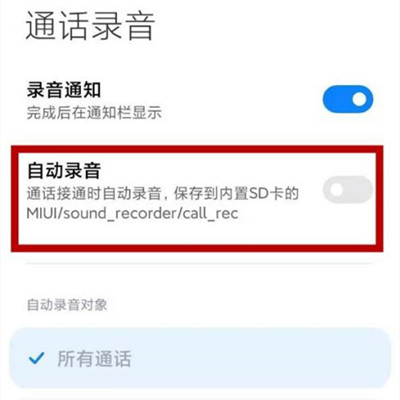
How to view recorded audio:
Open and enter the recorder, click the call recording to view the recorded audio.
After the call recording function of Xiaomi Civi 2 is enabled, the system will automatically record the call. If users do not need this function, they can turn it off in the above way. If users need to enable both SIM cards, they need to set both SIM cards to enable recording in the detailed settings.













