How does OPPO Find X5 Pro connect to TV
How does the OPPO Find X5 Pro phone connect to the TV? It is believed that many small partners have such doubts. The OPPO Find X5 Pro mobile phone is equipped with the function of connecting with the smart TV, which has realized a part of the vision of smart point interconnection. However, many small partners do not know how to use this function. The following section will introduce how to use this function to easily solve this problem.

How does OPPO Find X5 Pro connect to TV
1. Click [Other Networks and Connections] in the mobile phone settings menu.

2. Click the [Mobile screen projection] option.
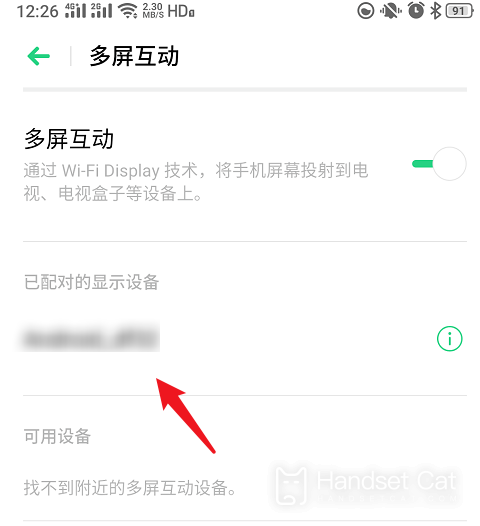
3. Turn on the mobile phone projection switch, and then search for available devices to connect.

From the above introduction, we know that the OPPO Find X5 Pro mobile phone is very simple to connect to the TV. The main function is to use the TV as a large mobile phone screen. You can watch movies and play games. I don't know what the mobile phone will be like in the future. Friends who want to see more mobile phone tutorials and information can continue to pay attention to us, and we will bring you the latest mobile phone information.













