Xiaomi Civi 2 Access Control Course with NFC
Now many people use smart door locks. They no longer need traditional keys, but use access cards and fingerprints to unlock. Similarly, some communities also need access cards to access. However, some users do not have the habit of carrying an access card when they go out, so they can try the NFC function on the Xiaomi Civi 2 mobile phone. The NFC of the mobile phone simulates the access card and swipes the access control with the mobile phone, which is very simple. Xiao Bian has brought a tutorial of Xiaomi Civi 2 using NFC to simulate the access control card, which can be seen by users in need.

Can Xiaomi Civi 2's NFC swipe access control? Xiaomi Civi 2 Access Control Setting Tutorial
1. Open the wallet app, click "Door Card", and then click "Add" on the right side of the physical door card to close the door card to the NFC area.

2. In the pop-up window, select Continue to read the card content, and close the card to the NFC area again. Enter the card name, select the card, and click Finish.

3. After the card data is ready, click "Write" and close the physical card to the NFC area to finish reading.
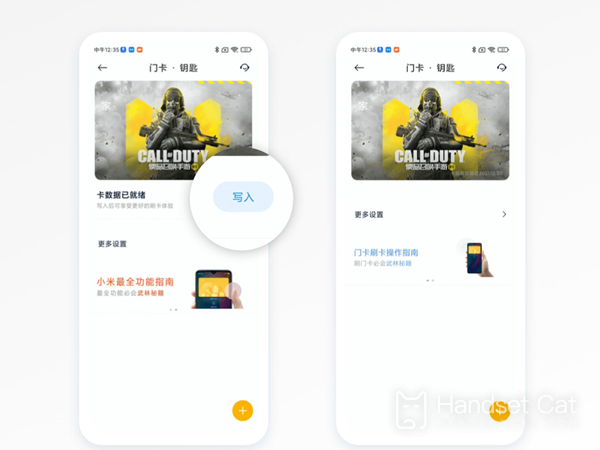
Before using the NFC function of Xiaomi Civi 2, you need to turn on the NFC switch in the phone to sense and identify. In addition to the access card, the NFC of Xiaomi Civi 2 also supports users to simulate traffic cards, car keys, credit cards, etc., so that users can experience a more convenient intelligent life.













