Glory Magic V Battery Health Inquiry Tutorial
The battery is the most basic hardware for running a mobile phone. Although the current battery has made great breakthroughs in all aspects, its health status will decline from time to time in the current fast-paced daily use, and users will not be able to clearly feel the small decline. At this time, it needs to be known through query. How about the specific life of the battery on Glory Magic V?

How does Glory Magic V check battery health? What is the battery life of Glory Magic V
1. Click [Battery] in the mobile phone setting menu.

2. Click [More Battery Settings].
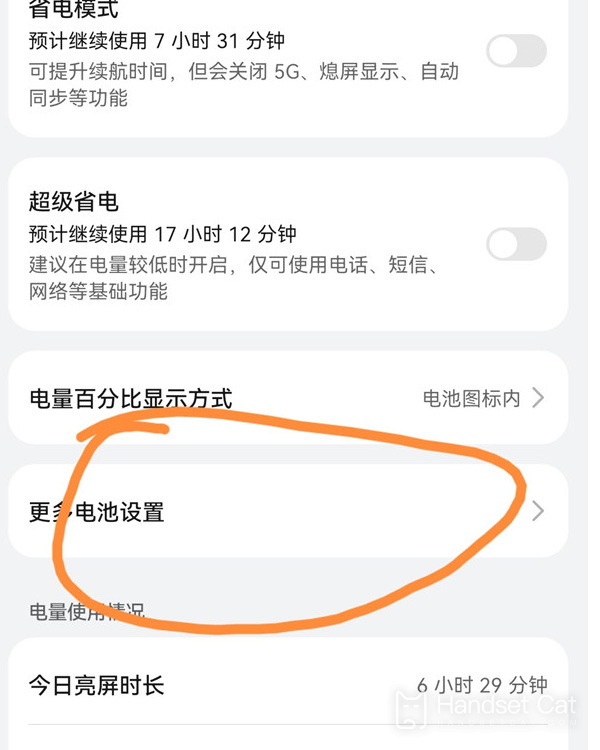
3. Click [Maximum Capacity] to view the battery health.
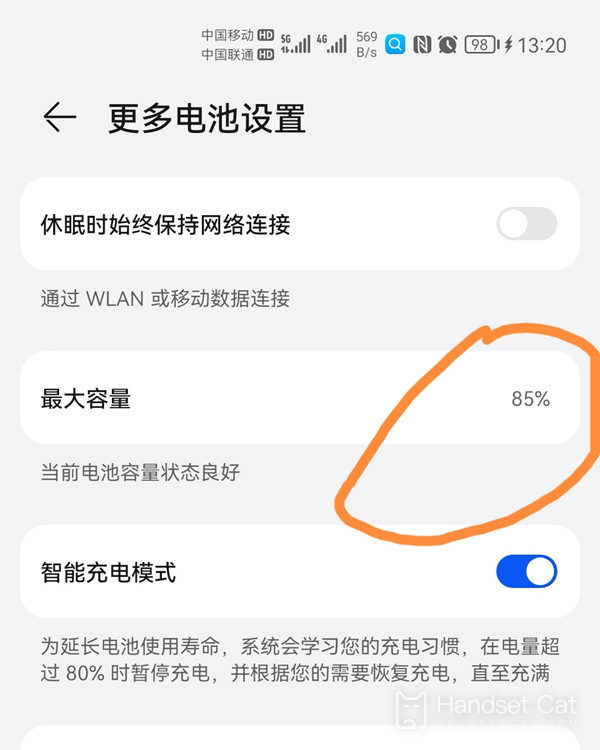
To sum up, it is quite simple to check the battery health status on the Glory Magic V, and this phone will tell users in specific numbers what stage the battery life is, so that users can better replace it, so as to avoid those adverse effects.













