How does the icloud of iPhone 14 restore the backup data?
In order to facilitate users' daily life, each model of Apple mobile phone is equipped with icloud cloud storage service. Users can enable this function service according to their own needs, and then automatically back up various data to the cloud server. However, many users do not know how to recover the backup data in iCloud cloud storage space. The following brief introduction will introduce the method of iCloud backup and recovery of iPhone14 14, Come and learn!

How does the icloud of iPhone 14 restore the backup data? Introduction to iPhone 14icloud backup and recovery methods
1. First open [Settings], click your avatar, and then click [iCloud];
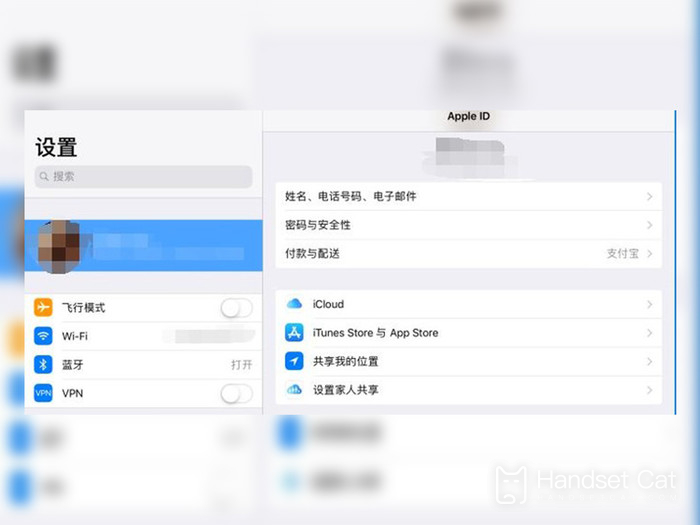
2. Click [Manage Storage Space] to check whether the current device has been backed up in the backup;

3. Select Settings - General - Restore - Clear All Contents and Settings;

4. After the data is cleared, it will restart automatically. When the option of [App and Data] appears on the screen, select [Restore from iCloud Cloud Backup, then log in to iCloud and wait for the backup to complete.
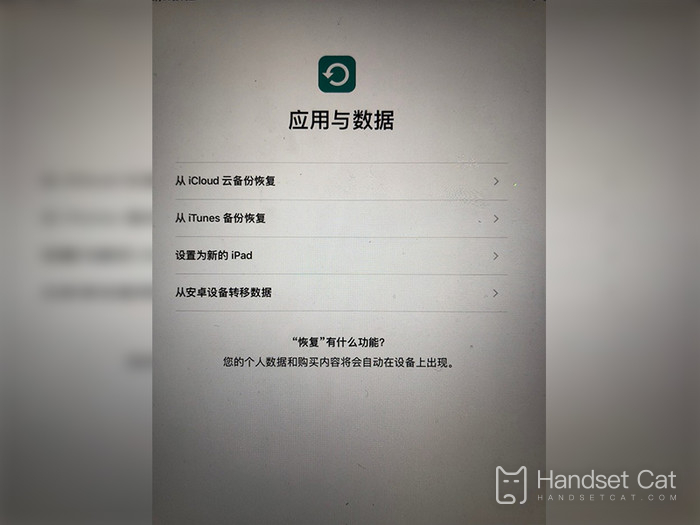
Users of the iPhone 14 suggest that the iCloud cloud storage service be turned on, so that many important data in the phone can be automatically backed up to the cloud. In the future, in case of special circumstances, the backup data can be directly recovered from the cloud.













