How does OPPO Find X5 Pro automatically rotate the screen
OPPO Find X5 Pro has no obvious shortcomings. For example, its screen can automatically rotate, which is mainly used to facilitate users to watch videos and play games in full screen and can choose to turn this function on or off. This reflects the software performance of this phone and its humanization, personalization and intelligence. Let's look at the switch position of the automatic screen rotation.

How does OPPO Find X5 Pro automatically rotate the screen
1. Select the settings on the desktop;
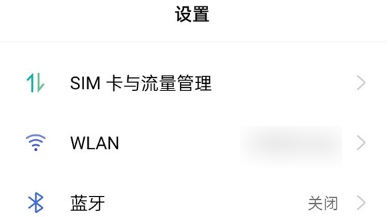
2. Select display and brightness settings;
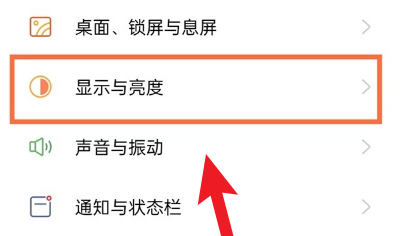
3. Turn on the switch on the right side of automatic rotation.

The question about how to automatically rotate the screen of the OPPO Find X5 Pro mobile phone is answered by our understanding just now. Automatic screen rotation is just one of the many functions carried by this mobile phone to improve the user experience, which can be opened in the settings.













