How does OPPO Find X5 Pro enable energy-saving mode
What I want to teach you today is how to turn on the energy saving mode of the OPPO Find X5 Pro mobile phone. A good mobile phone also has its performance upper limit. For example, no matter how large the battery capacity is, it will run out. The energy saving mode is a function of reducing the power consumption of the mobile phone and prolonging the use time of the mobile phone. Then I want to introduce how to turn on the energy saving mode of this mobile phone.

How does OPPO Find X5 Pro enable the energy saving mode
1. Pull down from the screen and click the power saving mode in the control center.

2. Click Battery in the setting menu.
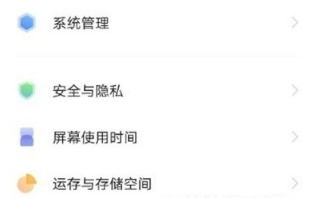
3. Turn on the power saving mode and super power saving mode as required.

That's all for today. As a high-end model, OPPO Find X5 Pro can save 20% - 80% of its power according to different modes after its energy-saving mode is turned on. However, 80% of its power can be saved. We usually don't need it. We just need to stick to it for a few more hours so that we can find a place to charge it. Here's the end of the compilation of the content prepared for you today. I hope it can help you.













