Black Shark 5 RS Replacement Course
Black Shark 5RS is the fifth generation game mobile phone launched by Black Shark. As a mid-range version, it is equipped with Snapdragon 888+processor. The maximum running memory of 12G allows users to easily run a lot of games, which has become the first choice for some game players to change phones. When it comes to changing phones, the most troublesome thing is to transfer data. The frequently used mobile phones usually have a lot of important data in their memory, which takes a lot of time. Xiaobian brought the Blackshark 5RS replacement tutorial to solve the problems caused by the replacement.

How do I change the Black Shark 5 RS? How does the Black Shark 5 RS switch
Because the system used by Black Shark 5RS is basically the same as MIUI, you can use the Xiaomi Change APP.
Step 1: First, we open Xiaomi's phone changing app, select [I am a new phone] on the new phone, and select [I am an old phone] on the old phone.

Step 2: Then select the old phone replacement version.

Step 3: If the old phone is a Xiaomi phone, open the Xiaomi exchange app. If it is Android and Apple, scan the code to install the Xiaomi exchange app. Open the Xiaomi exchange app on the old phone and connect the phone.
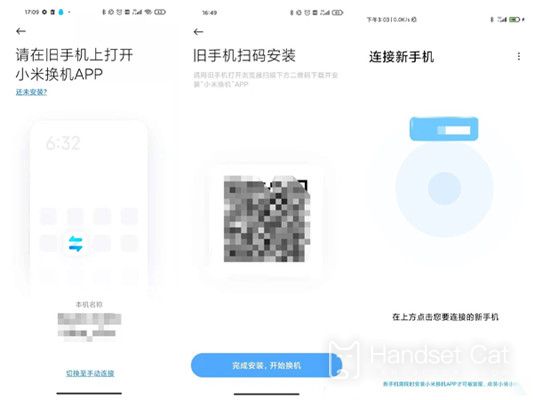
Step 4: Finally, we select the data to be transferred from the old mobile phone and click Start Transfer.
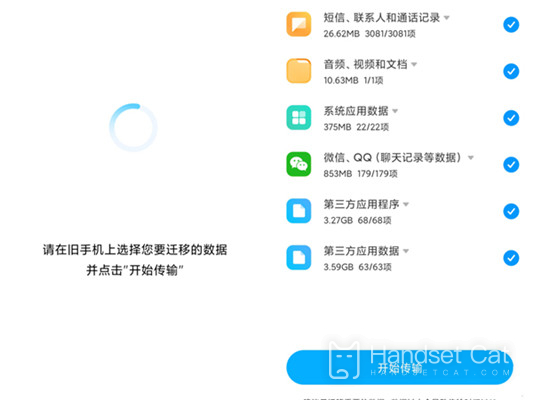
Black Shark 5RS can use the built-in phone changing APP. After connecting the two phones, select the data to be transferred. After the data transfer is completed, users can use it. However, the transfer time may be a little long. Users should not operate during this period, which may lead to disconnection.













