Glory Magic V Desktop Weather Setting Tutorial
Although Glory Magic V, a folding screen mobile phone, was launched in January this year, its operating system is the same as Glory's mobile phone released at this stage, which is Magic UI 6.0. Therefore, most of the functions on the new phone can also be used on Glory Magic V, and the weather component is one of them. It allows users to see real-time weather conditions on the desktop, This small editor brings you a tutorial about setting up desktop weather components for Magic V.

How does Glory Magic V set the desktop weather? Glory Magic V opens the desktop weather tutorial
1. On the phone's desktop, slide the screen in two directions.

2. In the expanded options, click Window Widget.
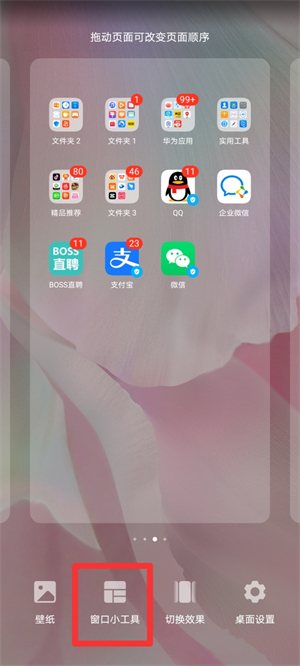
3. In the window gadget interface, click Weather.
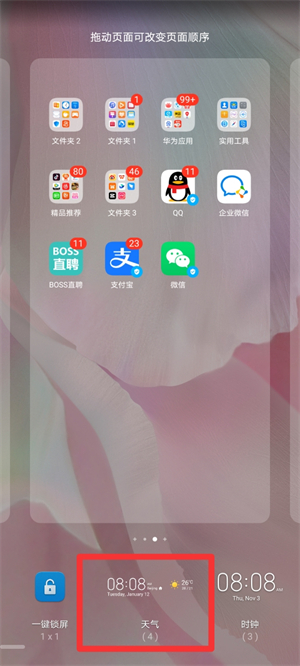
4. In the expanded weather, select a style.
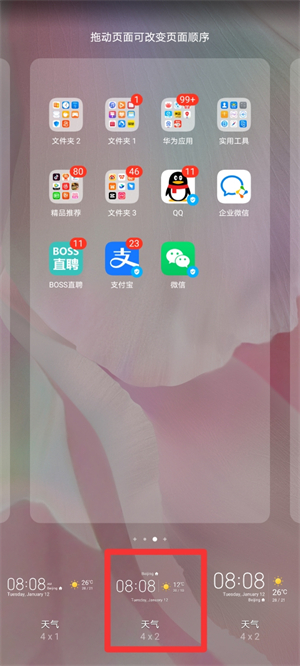
After reading the article, I believe that the kids should know the tutorial of setting weather components for Glory Magic V, right? In fact, the steps are the same as those of most Android phones, but this phone has more appearance styles to choose from, so you should not miss it.













