How does HONOR 70 Pro enable energy saving mode
As one of the most important indicators, the battery life of the mobile phone has been concerned by many users, among which the energy-saving mode function can significantly extend the standby time of the mobile phone. Today, I will show you how the newly launched Glory 70pro mobile phone should turn on the energy-saving mode.

HONOR 70 Pro 5G energy-saving mode start tutorial
Enter the phone settings and click the [Battery] option

Find the super power saving item on the battery page and click the [Close Later] button

However, the prompt of super power saving pops up and click the [Open] option.
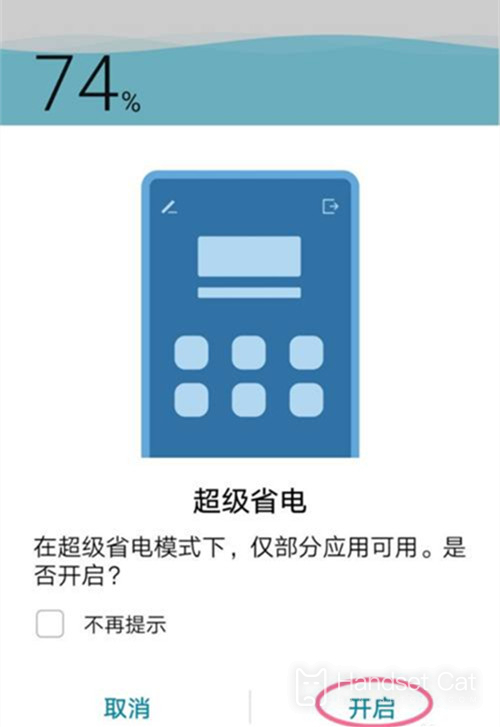
The above is the way to turn on the Glory 70pro power saving and energy saving mode. After turning on, the mobile phone will automatically turn on the flight mode and cannot use the network, so it can also save a lot of power for you. If you don't need to connect to the network for a long time when you go out, you can try this mode.













