How to enter OPPO Find X5 Pro children's space
OPPO Find X5 Pro mobile phone is a high-end model focusing on game performance, while its children's space is a function of monitoring and managing the mobile phones under guardianship, which can limit the time and length of use of mobile phones, as well as the use of those functions. How can children's space enter? The following is the setting method and operation process of children's space organized by Xiaobian. Let's have a look with Xiaobian.

How to enter OPPO Find X5 Pro children's space
1. Open the "Settings" icon on the desktop and click the featured function;
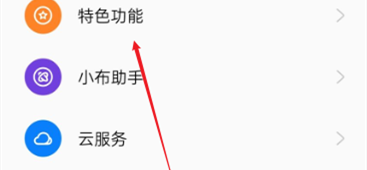
2. Click the children's space in the features;

3. Just enter the children's space.

As a high-end model, OPPO Find X5 Pro is required to be as perfect as possible in all aspects in order to improve the user experience. The design of children's space functions of this mobile phone is not ambiguous at all. There are settings for when the phone can be used, how long it can be used, and what functions can be used. If there are any questions or other content you want to know, you can find them on the site.













