How to use the OPPO Find X5 Pro system separately
Today, I want to introduce the system separation function of OPPO Find X5 Pro mobile phone. The system separation function of OPPO Find X5 Pro is installed in the system of OPPO Find X5 Pro. This function can divide the information in the mobile phone into two parts, which are invisible to each other. How can I use this function? Now let's take you to know how to use the system.

How to use the OPPO Find X5 Pro system separately
ColorOS 13: Settings - Privacy - System Separation
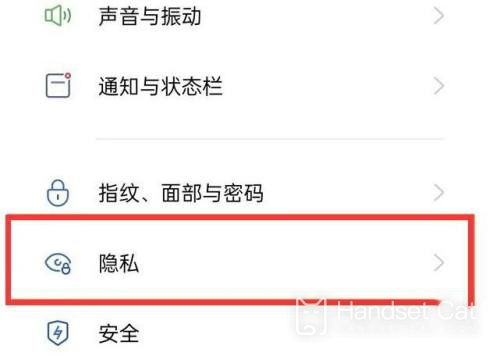
ColorOS 12: Settings - Permission and Privacy - System Separation
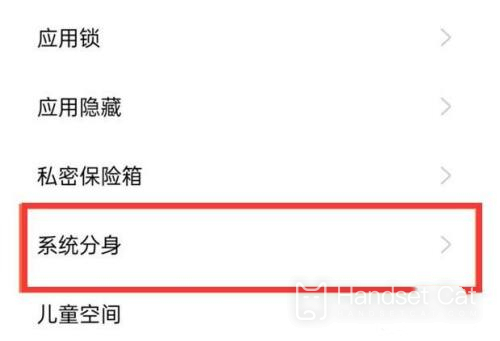
The OPPO Find X5 Pro mobile phone is positioned as a high-end mobile phone with ultra-high performance. It pays more attention to the game performance of the mobile phone while giving consideration to the comprehensive experience. The system is a separate function of this mobile phone and the system binding cannot be deleted. The use method is in the privacy setting. If there are other problems, you can pay attention to the update of the mobile phone information on this site.













