How to record OPPO Find X5 Pro calls
The OPPO Find X5 Pro mobile phone is equipped with a call recording function. Although the function is not commonly used, it is very important. So we should first learn how to use it to avoid being in a hurry. How to set this function? The following is the setting method and operation process of the automatic call recording for the OPPO Find X5 Pro mobile phone organized by the editor. Come and have a look with the editor.

How does OPPO Find X5 Pro record calls
1. Enter the mobile phone settings and select applications and permissions;

2. Select system application settings;
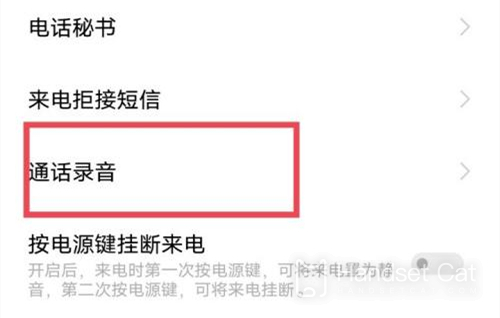
3. Select phone -- call recording

4. Select "Automatic recording of all calls" or "Automatic recording of designated numbers".
From the above information, there are three ways to record calls on the OPPO Find X5 Pro mobile phone. One is temporary call recording, and the other two are targeted recording. After the call, the recording will be automatically saved to the mobile phone. Users can Find it in the settings of the mobile phone. Favorite friends can keep an eye on the editor.













