How to record HONOR 70 Pro calls
Call recording is a function often used in the life of office workers. It can help you quickly record the work that needs to be completed, and it can also be more convenient to check and confirm at any time. Today's mini editor brings you the Glory 70pro call recording method, which allows you to start automatic recording with one button.

How to record HONOR 70 Pro 5G calls
If the user needs to record a single time, he can click the recording option directly in the call interface. If he needs to record automatically, he can view the following steps.
1. Click the phone [Phone] function.

2. Click [More] to set the function.
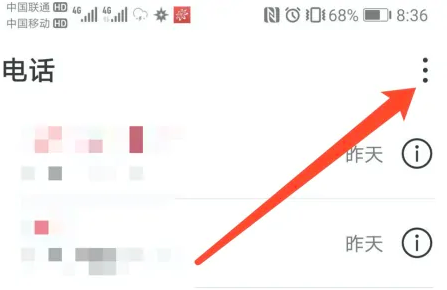
3. Click the Setting function.

4. Click the [Automatic call recording] function.

5. Turn on the [Automatic call recording] function.
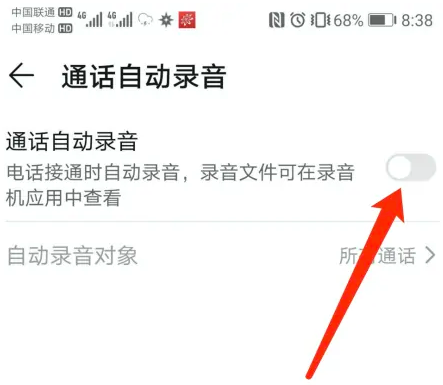
The above is the recording method of Glory 70pro. Each user can follow the picture through a small introduction. After the automatic recording is turned on, each call will be saved automatically, which is more convenient and fast. You don't need to click the recording again every time.













