HONOR 60 Pro Battery Health Inquiry Tutorial
Although smart phones are becoming more and more powerful in all aspects of performance, it also brings more burden to the cell phone battery. In addition, the current usage frequency is much higher than before. Some mobile phones may have a decline in their internal battery status before they have been used for more than a year. How to check? This edition brings you HONOR 60 Pro related tutorials on battery health query.

How does HONOR 60 Pro view battery health? What is the battery life of HONOR 60 Pro
1. Click [Battery] in the mobile phone setting menu.

2. Click [More Battery Settings].
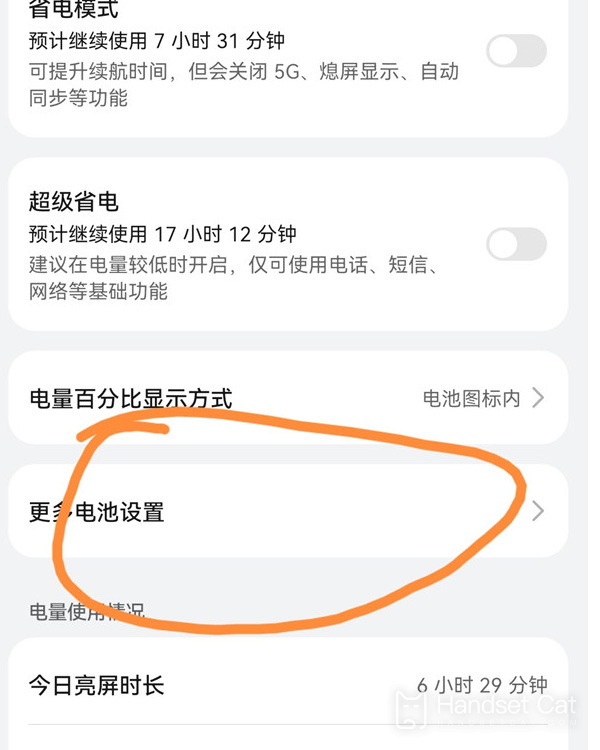
3. Click [Maximum Capacity] to view the battery health.
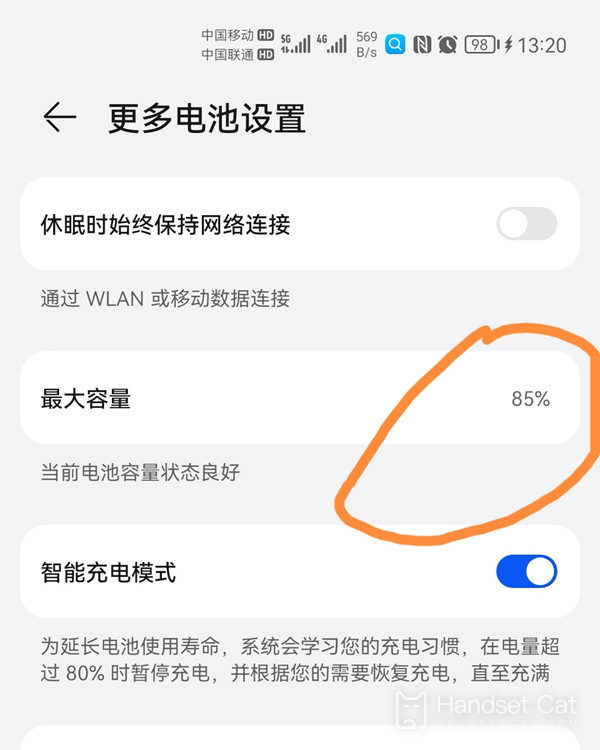
It can be seen that the way to query the battery life on HONOR 60 Pro is the same as that of most Android phones. When viewing, users only need to pay attention to the value displayed on the maximum capacity. Generally speaking, if it drops below 70%, it means that a new battery needs to be replaced. Users can pay more attention.













