How to use encryption transmission of OnePlus ACE Pro
With the rapid development of modern science and technology, various technologies are constantly improving. Now many mainstream mobile phones in the market have supported NFC technology. Plus has its own method of using NFC to encrypt transmission. This function searches for nearby devices through Bluetooth, contacts each other through NFC, and transmits data in a short distance, so as to ensure the security of data transmission as much as possible, Here is a brief introduction to how to use the encryption transmission of the Yijia ACE Pro mobile phone.

How to use the encryption transmission of OnePlus ACE Pro
1. The sending and receiving parties pull down the control center to enable the mutual transmission function;

2. Open the file to be shared, click Send - Use mutual file sharing - click the receiver's avatar;

3. The receiver clicks the pop-up window to receive;
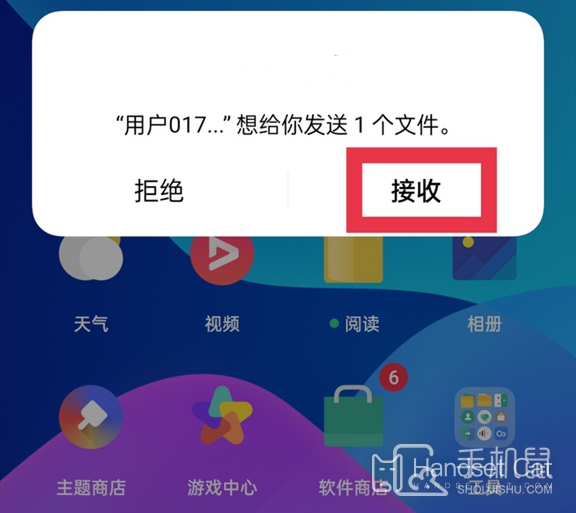
4. You can view the pictures in the album, or click File Management - Mobile Storage - Download share to view the corresponding files.
In addition to fashionable appearance, mobile phones should also pay attention to practicality and functionality. Therefore, one plus ACE Pro mobile phone is equipped with encrypted transmission. We need to open realme mutual transmission and NFC in the sliding menu on the desktop at the same time, and then close to the other's device to select the files sent for transmission. We can learn a mobile phone skill every day to improve the user experience.













