HONOR 60 Pro Traffic Usage Query Tutorial
Traffic data is essential for many people to use mobile phones at present, because only traffic can be achieved if they want to use mobile phones to surf the Internet in the absence of wireless networks. However, most current traffic packages are related to specific values. If they do not save money, it is easy to go beyond the range. How can I query the traffic usage of various applications on HONOR 60 Pro?

How can HONOR 60 Pro view the traffic usage? HONOR 60 Pro View Traffic Tutorial
1. Open the HONOR 60 Pro interface and select Settings.
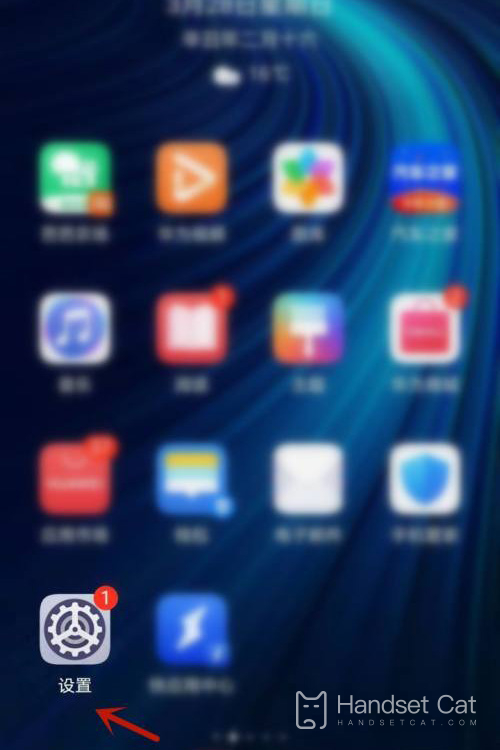
2. Select a mobile network.

3. Click Traffic Management to view the corresponding traffic usage.
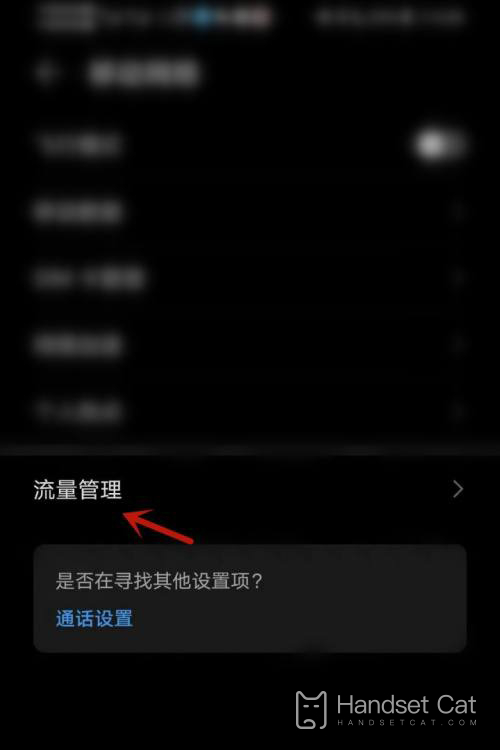

The traffic query function on HONOR 60 Pro not only allows users to see the total amount of traffic consumed on the current day, but also saves the traffic usage of the previous days. Users can plan the traffic later according to the reflected actual data, and restrict some applications, so that the traffic will only be consumed when it is needed.













