OPPO FIND X5 How to set the countdown for taking pictures
What I want to teach you today is how to set the countdown photography of the OPPO Find X5 mobile phone. The function of this function is well understood, that is, press the shutter when taking a photo, and then the mobile phone will wait for a few seconds before taking a photo. This is mainly to let the person taking the photo have time to enter the camera. I have sorted out the setting method and operating steps of this function for you, and I hope it can help you.

How does OPPO Find X5 set countdown photography
1. Open the "Camera" icon on the desktop;

2. Drop down in the preview interface;
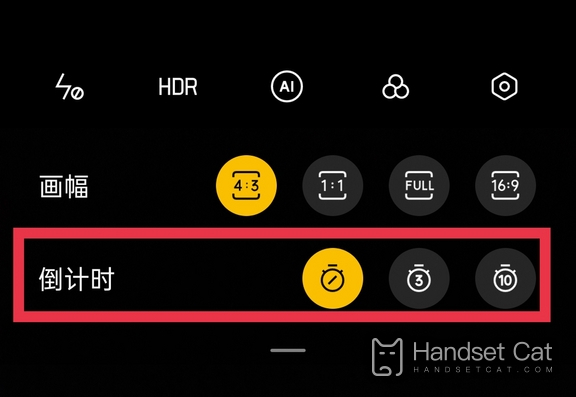
3. Click Countdown to start.
The use method of OPPO Find X5 phone countdown photography is still found in the camera settings. There are three seconds, five seconds and ten seconds to choose from. It is recommended that you choose the one that takes a longer time to avoid rollover. If you want to know more mobile phone tutorials and information, you might as well visit us frequently.













