How does Redmi 10A view traffic usage
In the past, to query the specific traffic consumption of the mobile phone, you can only call the operator to query. Now mobile phones have made a lot of progress, and it is also very convenient to query traffic consumption. The user only needs to open the details of traffic consumption of the mobile phone, and can also see how much traffic is consumed by each application. Some Redmi 10A users do not know how to operate, and the small editor brings related operation tutorials.

How can Redmi 10A view traffic usage? Redmi 10A View Traffic Tutorial
1. Enter the phone settings to connect and share
Open the phone settings icon and click Connect and Share.
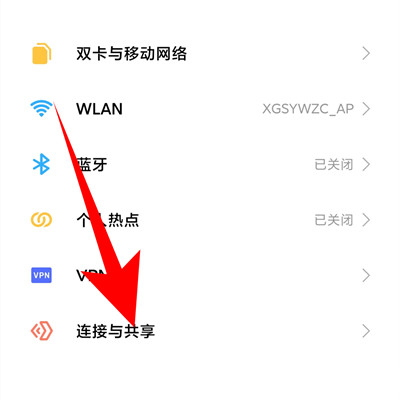
2. Click traffic usage
Enter the page to view the traffic usage.

This function allows you to query the traffic consumption of each application of Redmi 10A, so you can know where your traffic is used. Users can also see the specific time period of traffic consumption and how much traffic is consumed for each application, which is very useful.













