How to use OPPO FIND X5 privacy avatar function
In recent years, users have paid more and more attention to the privacy protection function of mobile phones. For example, OPPO Find X5 mobile phones are equipped with the privacy avatar function, which can hide their personal information for users, and can also be the normal application of other software that needs to obtain personal information. So how to use this function? Next, I will tell you how to use the privacy avatar function.

How to use OPPO Find X5 privacy avatar function
1. Open the phone settings and click Privacy;
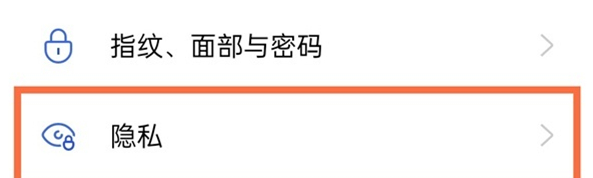
2. Click the privacy avatar on the privacy page;

3. Select the application that needs to enable the privacy avatar, and turn on the switch on the right.

The question about how to use the privacy avatar function of OPPO Find X5 mobile phone is believed to have been answered through our understanding just now. The privacy avatar function is designed to meet users' needs for privacy protection. It is used in the privacy settings. Today's content will end here. See you next time.













